Broker dashboard
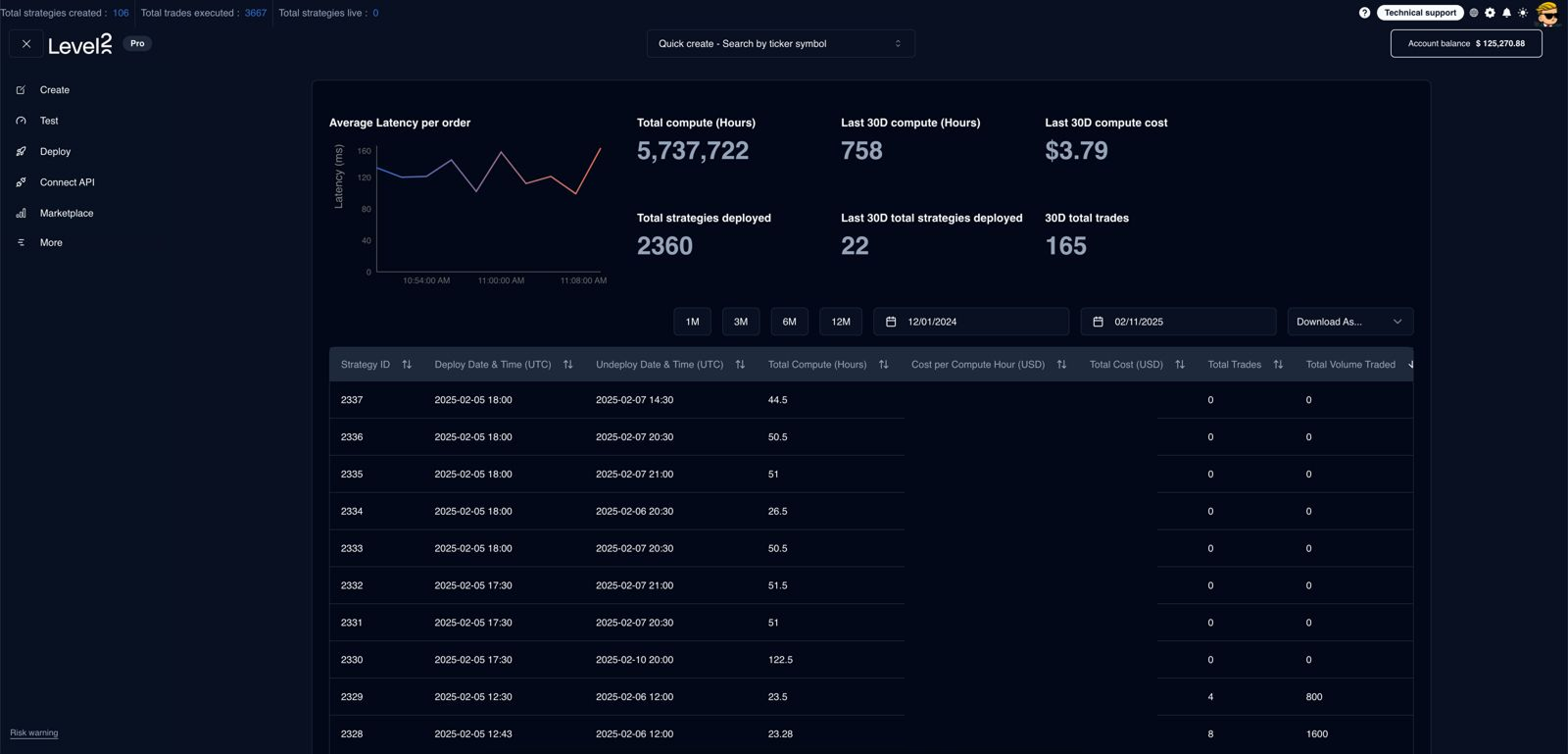
The broker dashboard provides an overview of the total deployments, strategies, and trades triggered by your users' algorithms. The dashboard's objective is to give brokers easy and seamless access to data and compute cost information, presented in a user-friendly format.
As a broker you will need a unique passkey to access your dashboard. The same can be accessed by contacting us.
Access link
- Log in to the web app https://app.trylevel2.com
- Change the url to
/broker-stats-v2or simply click on this url after you've logged in - Finally enter the passkey in the modal to access the dashboard.
Please feel free to reach out to us at contact@trylevel2.com if you face any challenges or have any questions.