Scanners
What are scanners and how to use them in Level2
Imagine having a personal assistant at your fingertips, one that tirelessly scans the markets for the exact opportunities you're looking for. Welcome to the world of Market Scanners – your secret weapon in the fast-paced world of trading!
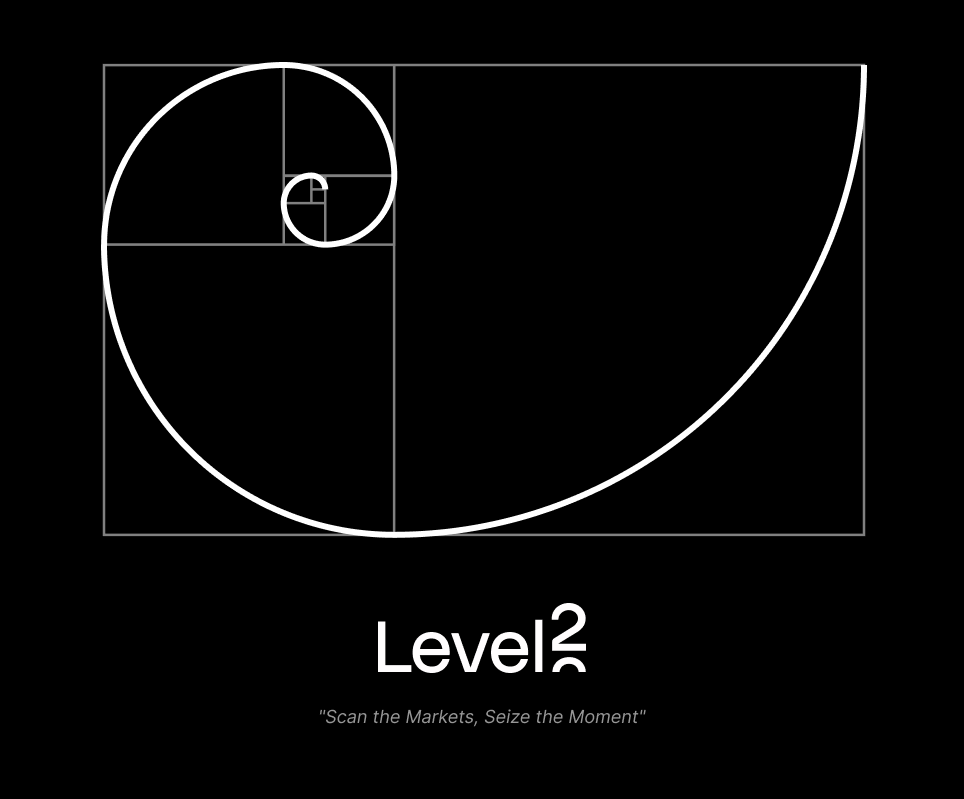
Why Scanners Are Your New Best Friend:
Instant Alerts: No more sifting through endless data. Scanners notify you the moment your trading strategy signals an opportunity, whether it's based on price action, volume, or any other criteria you set.
Diversify Your Watchlist: Instead of being glued to one or two stocks, scanners monitor your entire portfolio or even beyond, across stocks, options, forex, and more. This means you're not missing out on potential gains from assets you might have overlooked.
Stay Ahead: The market moves fast, and scanners help you keep pace. By setting up alerts for your preferred trading symbols, you can react quicker than the average trader, giving you a competitive edge.
Scanners have two steps:
- A working scanner strategy
- A group of stocks (or other assets) on which to run the scanner
Public scanner strategies
Public scanners are accessible to everyone, regardless of whether they are Level 2 users or not.
Here is a list of some public scanners:
Private scanner strategies
Private scanner strategies are created privately and cannot be accessed by anyone except the original author.
Here is how to create a private scanner strategy
- Login to app.trylevel2.com
- Go to 'Test' on the left sidebar and then switch to the 'Scanners' tab
- Click on the '+' button and start creating your strategy
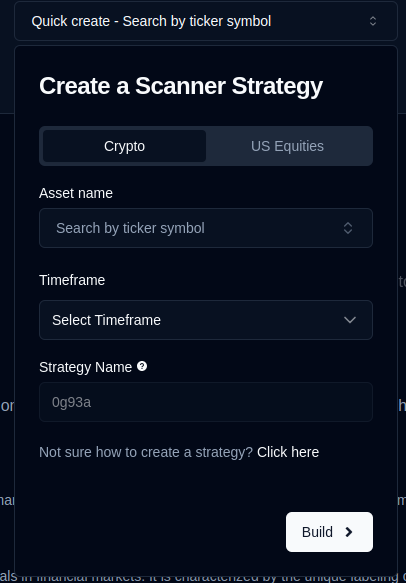
If you have any questions then please reach out to us at contact@trylevel2.com